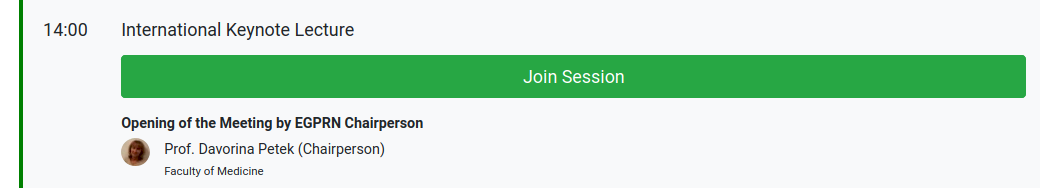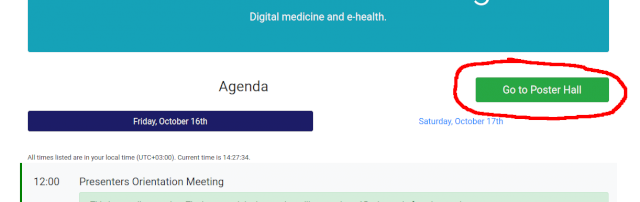How to Attend Online?
- The session start times in the Foyer will be adjusted to your local time, so please make sure the time on your computer is set correctly!
- While some mobile devices can be used to enter the session as an attendee we would recommend using the latest Chrome browser for the best experience. No other install is required.
- You may want to do a system check here.
- Please make sure your are logged in to the EGPRN website, otherwise you will not be able to access the sessions. Your name will be displayed on the top right side of the page if you are logged in.
How do I enter the sessions?
- Enter the Foyer.
- 15 minutes before the session starts and during the session a "Join Session" button will appear.
- Click to enter the session.
How do I enter the poster sessions?
- Enter the Foyer.
- On October 14th you may click the Go To Poster Hall button that will be displayed on the top right of the Foyer.
- Click to enter the Virtual Poster Hall.